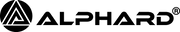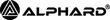Controlling
Controller: First Time Use
For first time use, make sure to practice in an open area. Practice maneuvering left and right and slowing down, speeding up and stopping. The remote controller is rated for a range of 50 yards, but you can often control it up to a range of 100 yards or more. However, we do not recommend running your cart unattended in case there are obstacles, or interference with transmission.
The Club Booster V2 has two-way communication, so it will stop automatically when the remote is out of range.

Controller: Speed Control
Speed control is as important on the course as it is on the road. Your Club Booster V2 has six speeds. The default speed is Level 1. You can speed up by pushing the “GO/Speed Up” button, or slow down by pushing the “BACK/Speed Down” button.
When you stop your cart, the next time you push GO your Club Booster will start at speed Level 1. This is VERY important, because the cart is often stopped around greens and tee boxes that require maneuverability and care around other players, their equipment and the surrounding area.
We therefore HIGHLY recommend slowing the Club Booster down to its slowest speed when approaching the area where you wish to stop. This will make the cart easier to maneuver both before and after it is stopped. As stated earlier, fixed-wheel carts may not be able to turn at higher speeds and may endanger others or damage property if the unit starts at a high rate of speed and cannot be turned.
Press the “Go/Speed Up” button and the cart will move forward.
Press the “Stop” button and the cart will stop. For a smoother stop, slow the cart down prior to stopping. To reverse the cart, hold down the “Back/Speed Down” button and release the button to stop.
Steering
Steering takes a little bit of practice. The sensitivity of turns varies from one cart to another. Carts with a swiveling front wheel can turn easier than fixed-wheel carts.
Fixed-wheel carts may be unable to steer at speeds 3 – 6, so always slow down when you approach areas where you will need to steer.
For long, straight runs, it is best for both fixed and pivoting front wheel carts to engage “Gyroscope.” Gyroscope sets both motors at the same speed, so the cart will track straighter with it turned on. The gyroscope is turned on by default. To disengage, press the "G" button on the remote and the yellow LED indicator light on the Club Booster V2 turns off.
Turning will vary when going uphill, downhill or sidehill. The turning radius for fixed-wheel carts is also affected by the wetness and height of the grass. It will turn quicker on wet or shorter grass than it will on dry or longer grass. The turning radius is always best at slower speeds.
We do not recommend turning a fixed-wheel cart on concrete. This can cause misalignment and potential damage to the wheel and tires. When in a parking lot, we recommend you power off your Club Booster and push your cart for safety, reduced risk of damage to property and reduced wear.
To Steer:
Press the “GO/Speed Up” button to start the cart moving. Once moving, you can press and hold the Left or Right Arrow button to turn the cart. The cart will continue to turn until you let go of the Arrow button. Quickly pressing and letting go of the Arrow buttons will cause a jerking motion, rather than a smooth turn.
Distance Timers
There are three distance timers located on the remote: 15 and 30 Yards. When pressing one of these buttons, the Club Booster will travel the selected distance and then come to a stop.
Free Wheel Mode
When in tight quarters, we always recommend releasing the electronic brake and pushing your cart.
You can disable the electronic brake from your remote or by powering off your Club Booster on the Console. To disable from the remote: press and hold the “Stop” button for 3 seconds. The red LED on the controller will start to blink.
The electronic brake is now disabled, and you may push the cart without resistance.
To go back to normal mode, press any button on the remote.