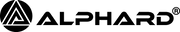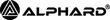Remote Control Caddy (How to work the Club Booster V2 Remote)
The Alphard Club Booster V2 is a remote control electric golf buggy that helps you focus less on transporting your golf clubs, so you can focus more on improving your golf game.
It is simple, easy to use, and controlled by a remote.
Let’s take a look at the remote control for our buggy, so you can see exactly how simple it is to use and operate.
How to control the speed
- Controlling the speed is quite simple - use the “up” button to increase the speed, and the down button to decrease the speed.
- The Remote control golf buggy has 6 speeds, and will always start from Speed 1 (the slowest speed)
- The changes are instantaneous, so you can confidently control the speed of your remote control buggy
How to reverse and/or slow down
- Simply hold down the “down” button to slow down the speed or to reverse
- The Club Booster V2 will gradually stop/slow down once you release the button
How to turn left/right
- Press and hold the “left” button to turn the Club Booster V2 to the left
- Press and hold the “right” button to turn the Club Booster V2 to the right
How to stop
- Press the “Stop” button (dead center). The Club Booster will come to a gradual stop
How to use “Preset” Modes
- On the remote you can find a “15” and a “30” button
- The “15” button will push the cart to travel 15 yards
- The “30” button will push the cart to travel for 30 yards
How to use the “Free-Wheel” modes
- If you want to push the cart in “Free-Wheel” mode, simply hold down the “Stop” button for 3 seconds
- To exit “Free-Wheel” mode on the buggy, simply press any button on the remote control
How to lock the remote
- If you want to make sure that no buttons are accidentally pressed or activated, then hold down the “Keypad Lock” button
- To exit “Keypad Lock” mode, simply press the “Keypad Lock” button and hit any other button on the remote control within 3 seconds
How to charge the remote
- Use the provided micro USB cable - you can plug this into any USB charging inlet